In case you missed it, return to the previous page to follow the link that will guide you through the process of starting a new blog.
|
Try adding pictures, video, etc., to a post. It works just like it worked elsewhere on your site.
|
|

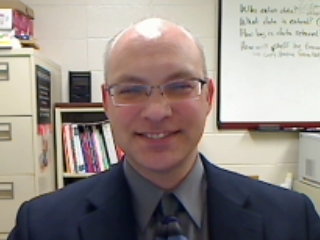

 RSS Feed
RSS Feed